EF Random Name Selector is a simple HTML tool written with JavaScript to randomly pick a name from a list of names. This tool can be of great help for teachers in teaching their lessons.
Screenshots:
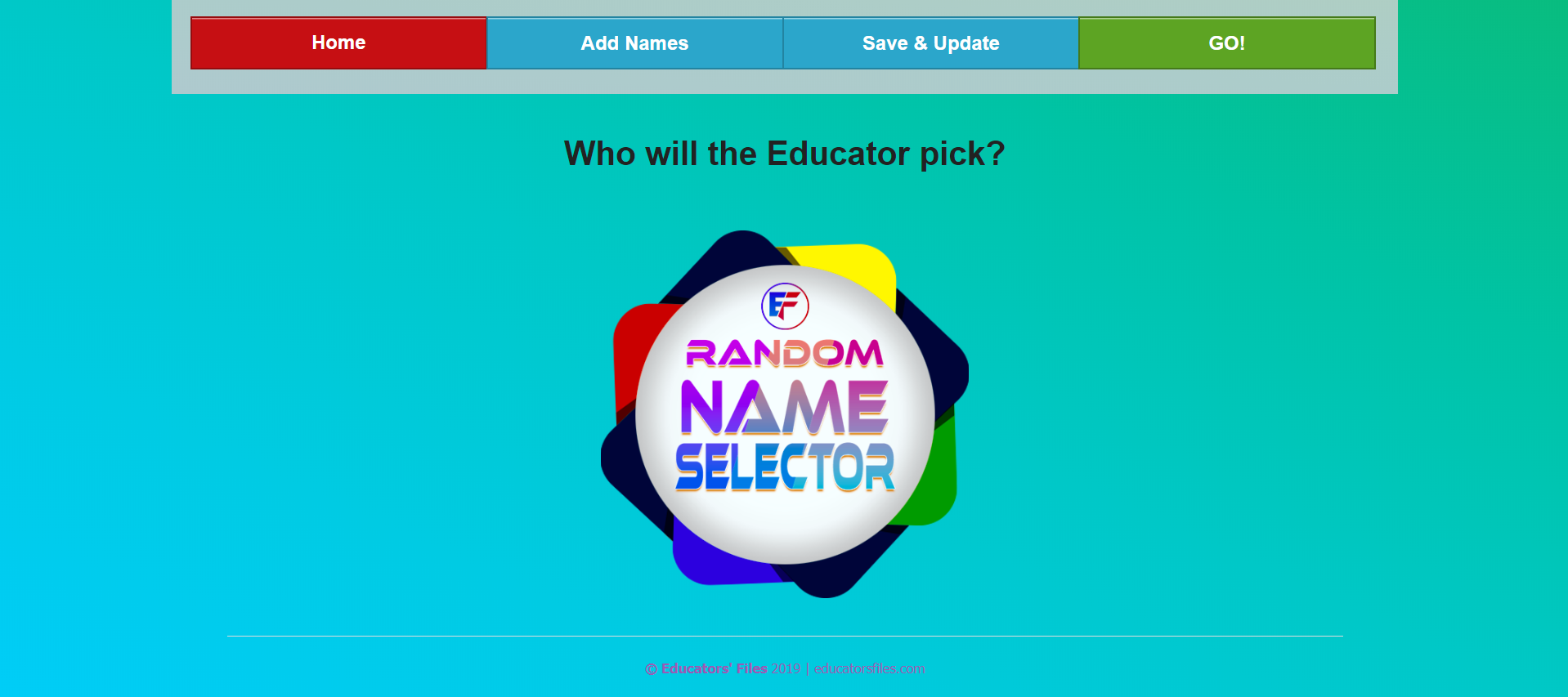
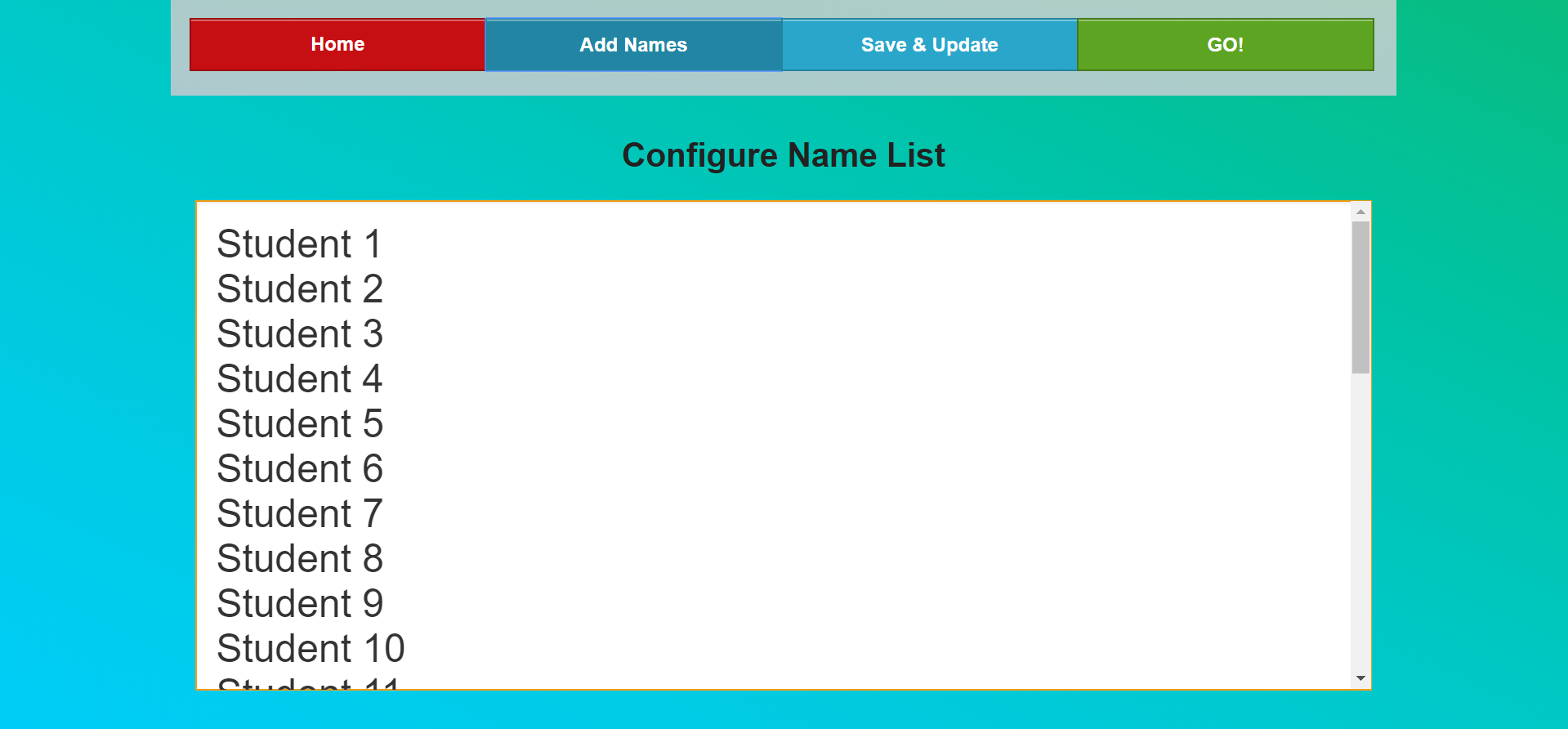
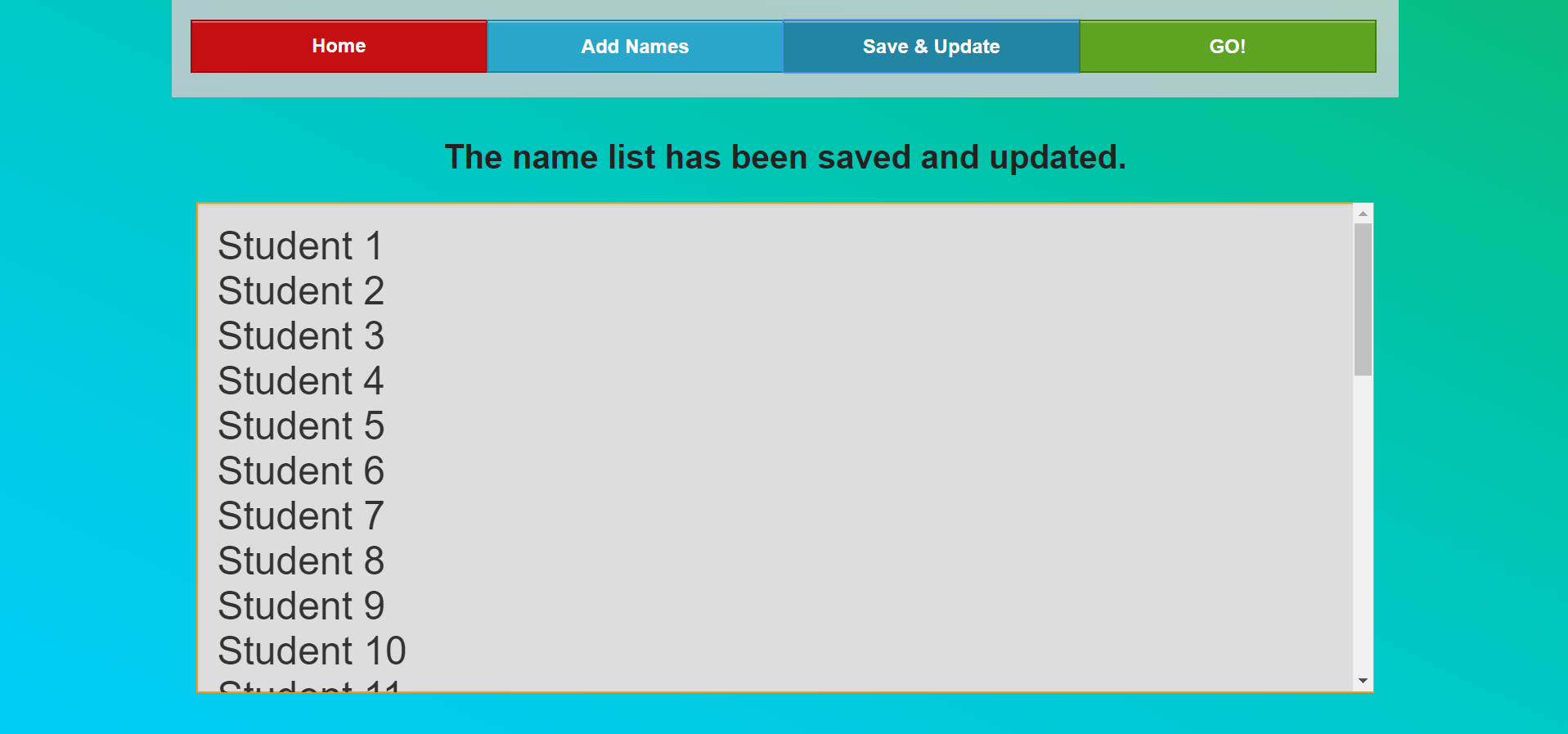
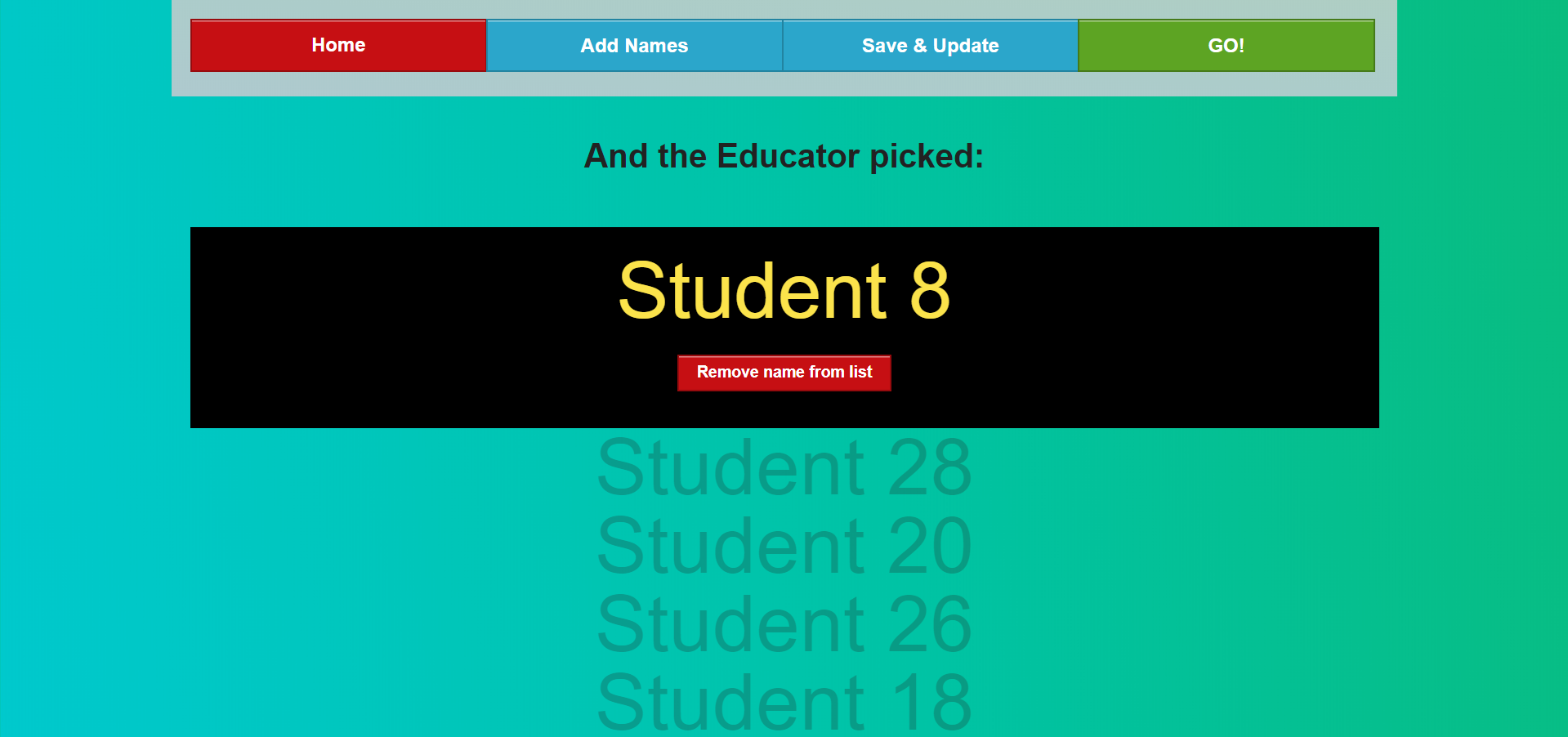
Instructions:
- Download the zip file containing the tool.
- Download and install WinRar.
- Unzip the tool using WinRar.
- Open the folder and look for “index.html” or “index”.
- Click on “Add Names” and configure your list of names.
- Click “Go!” to start randomly selecting a name from your list.
- Enjoy. 🙂
Live Demo: Click Here
Downloads: EF Random Name Selector | WinRar 32-Bit | WinRar 64-Bit
Note: The file password can be found at our Official Facebook Group
>> Attendance Sheet (Free to Download) <<
Stay updated by following us on our official facebook page @ fb.com/OfficialEducatorsfiles
